🤖
Practice using AI appropriately
🤖 Step 6: What to do
Overview
As covered in step 2, generative AI tools such as ChatGPT can be a great help in your studies with CodeYourFuture. However, the way you use them is very important. These tools can just as easily be a great obstacle to your learning if you let them do your thinking for you.
This step is an opportunity to practice this with a practical task which is outside your current knowledge of CSS and HTML. We have provided a CodePen which contains some HTML code. Your task is to use CSS to style the HTML so that:
- The element with the class of “parent” has a dotted border
- The element with the class of “parent” is centered on the page even if the screen size changes
- The div elements with the class “child” have background colors, borders, rounded corners and margins between them.
- The div elements with the class “child” stay inside the element with the class parent even if the screen size changes
You must not change the HTML in anyway.
You may use any colors you like - they aren’t the important bit in this task.
Here are some visual examples:
On a large screen
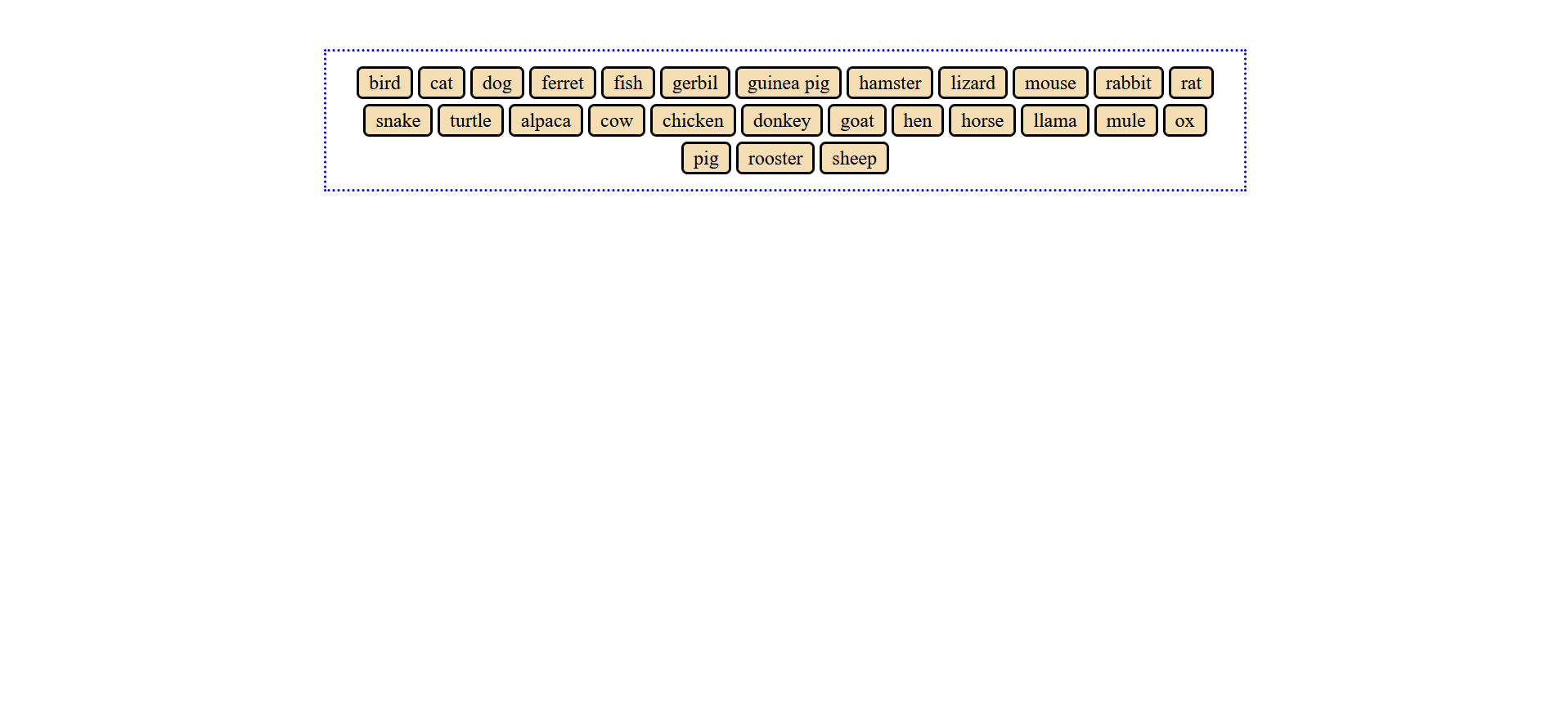
On a much smaller screen
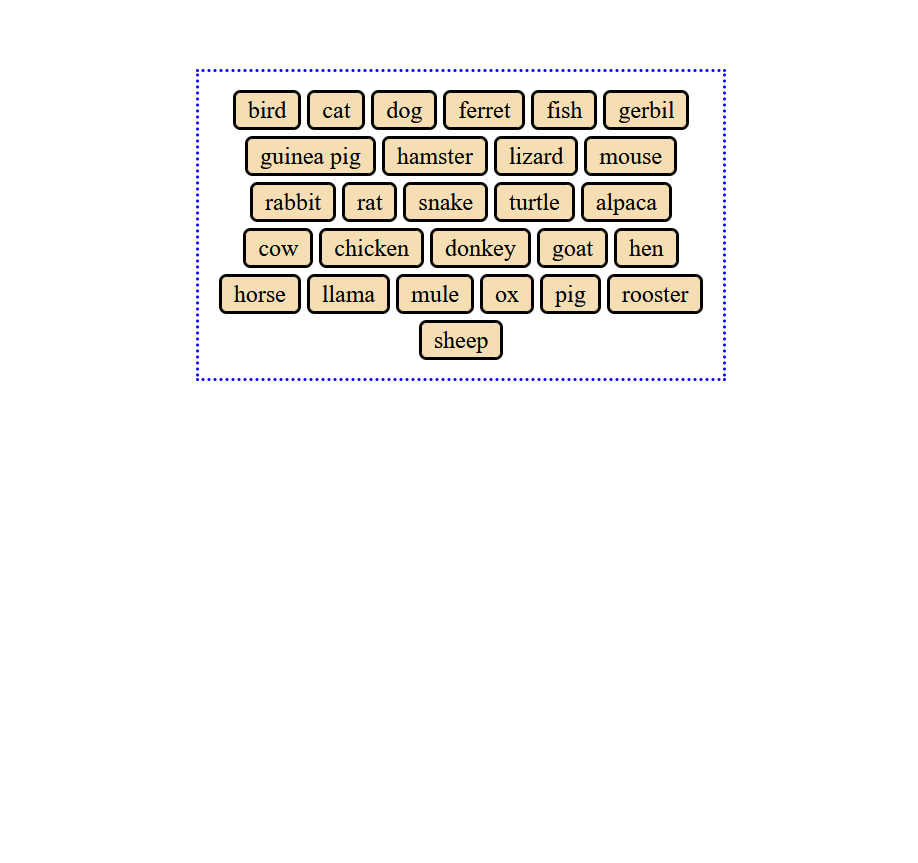
Assuming you were new to HTML and CSS when you started this course, this task is outside your current knowledge. This makes it an excellent candidate for AI assistance, as you can use AI to help you understand the new concepts.
What Should You Do?
You are not allowed to have AI write code for you. You must write your own code.
1 - Fork the CodePen
Fork the exercise CodePen into the CodePen account you created in step 5.
2 - Make a Plan
Start by thinking about what you need to know to solve this problem. What might be a good first question to ask the AI? How can you avoid having the AI do your thinking for you?
3 - Interact with the AI
Use an AI tool to help you solve the problem. This can mean asking it to explain concepts, provide examples, explain code, etc. It must not mean copying code from the AI or blindly following its advice without understanding why. You may wish to look at step 2 again and/or search resources for using AI appropriately. If you’re stuck, Google or ask in the #step-6-questions-support channel on Slack.
📝Note
You will need to submit a link to your AI chat, so please use an AI tool which allows for chats to be shared by link, such as ChatGPT or Gemini.
5 - Self Check
Look over the code you have written. Do you understand it all? Has any been pasted from an AI tools or elsewhere? Review what worked and what didn’t when prompting the AI.
4 - Submit
Please submit the following on the CYF course platform:
- A link to your CodePen (please note that volunteers probably won’t give you a full code review but this is useful context for them)
- A link to your chat with the AI - Instructions to share links to Gemini chats are here and to ChatGPT chats are here
- A screen shot of the output in CodePen
✅ Step 6: How to check your work
A volunteer will review your submission and check that it meets the acceptance criteria. They will give you feedback on your submission and help you make any changes needed to meet the criteria.
Here are the criteria you need to meet:
📩 Step 6: How to show us
Submission
You must do this on the CYF Course Platform.
- Submit a link to your CodePen (please note that volunteers probably won’t give you a full code review but this is useful context for them)
- Submit a link to your chat with the AI
- Submit a screen shot of the output in CodePen
How to get help
When you have a question, ask it.
Remember, Code Your Future is a community of adults sharing skills. We are all here to help each other, and learn. You are meant to ask questions at Code Your Future. When you see someone else has a question, help them if you can.💡Code Your Future is a Community
When you have questions about coursework, ask in a
You do not need to wait for a workshop to ask a question. You can ask questions in Slack at any time. We are here to help you understand and complete this course. Our goal is to help you learn.
👀 Step 6: Extend Your Skills
Add Responsive Design
This is an additional task for those who want to stretch themselves and try something else. It is not compulsory in anyway.
The task is to make the page look like the below on screen sizes below 500px wide:
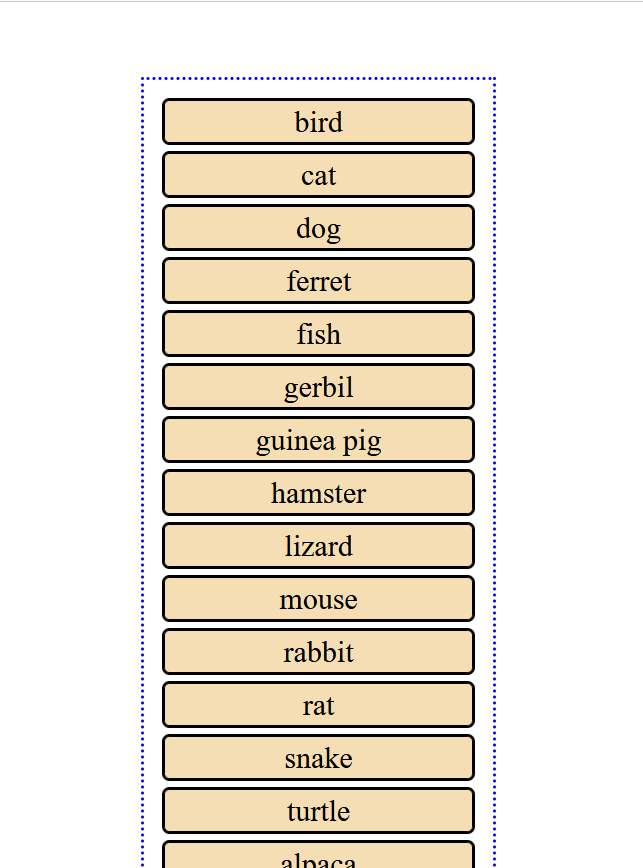
You will need to use media queries.